Prefect.io: A Tool for Workflow Automation
Prefect.io: A Tool for Workflow Automation
1. Introduction
Prefect.io is a platform for workflow management that enables the automation, monitoring, and management of ETL (Extract, Transform, Load) processes and other complex operations.
2. Key Features of Prefect.io
- Workflow Orchestration: Automation of tasks and coordination of their execution.
- Monitoring and Reporting: Real-time task status tracking and reporting of any issues.
- Error Management: Automatic detection and response to errors in processes.
- Flexibility: Integration with multiple tools and technologies.
Sample Workflow:
3. Advantages of Prefect.io
- Scalability: Ability to handle large amounts of data and complex processes.
- Ease of Use: Intuitive user interface and the ability to define workflows in Python.
- Security: Advanced security and access control mechanisms.
- Collaboration: Team collaboration on workflows.
Additional Features of Prefect.io
Task Deployment
- Description: Easy deployment of tasks across different environments.
- Example:
Parameterization
- Description: Ability to define task parameters, allowing dynamic workflow adjustment.
- Example:
Prefect.io allows integration with source code repositories like Bitbucket, enabling the automation of CI/CD processes.
Configuration
Installing Prefect Bitbucket Storage
Retry Mechanism
- Description: Automatic retry of tasks in case of errors.
- Example:
Caching
- Description: Ability to store task results, increasing efficiency.
- Example:
Task Mapping
- Description: Allows dynamic task mapping to different inputs, increasing workflow flexibility and scalability.
- Example:
Result Handlers
- Description: Manage task results using custom result handlers.
- Example:
State Handlers
- Description: Enable custom actions based on the task state.
- Example:
Dask Integration
- Description: Utilizes the distributed computing system Dask to manage large workloads.
- Example:
4. Cost of Prefect.io
For the project, an AWS EC2 instance of type m7g.xlarge in the Frankfurt region costs approximately $0.1632 per hour in the On-Demand model. This instance has 4 vCPUs and 16 GiB of RAM. Additionally, there are various savings options such as Reserved Instances, which can reduce the cost to $54.02 per month with a 3-year reservation and upfront payments. Reserved Instances and Savings Plans can offer significant savings compared to On-Demand rates.
5. Setup of Prefect.io
Step 1: Install Python and pip Ensure you have Python (at least version 3.6) and pip (Python package installer) installed. You can download the latest version of Python from the official Python website.
Step 2: Create and Activate a Virtual Environment (Optional) It is recommended to create a virtual environment to avoid conflicts between different Python packages.
Step 3: Install Prefect Install Prefect using pip:
Step 4: Configure Prefect After installing Prefect, configure it. For local execution, the most important is to configure the backend database:
Step 5: Run Prefect Server Prefect Server is the local version of Prefect Backend that enables the storage of flow states, logs, and metadata. To run Prefect Server, use the command:
This will start all necessary Prefect Server components (Postgres, Hasura GraphQL Engine, Apollo API, UI) as Docker containers. Make sure you have Docker installed.
Step 6: Create and Run Your First Workflow After launching Prefect Server, you can create your first workflow. Here is a simple example:
Step 7: Register and Run a Workflow in Prefect Server If you want to register the workflow in Prefect Server, you can do so using:
Then run the workflow using Prefect Agent:
Summary
These steps will allow you to install and run Prefect locally on your computer. If you encounter any issues, Prefect has extensive documentation and active support communities that can be helpful.
5. Password Management
We propose using Data Vault, which offers many advanced features such as dynamic password management, automatic renewal, and expiration of passwords, which you can use in more complex scenarios. To reduce costs, the proposed solution can be configured on an EC2 instance where Prefect.io could be deployed.
Instructions for Configuring HashiCorp Vault with Prefect.io on AWS EC2
Step 1: Launch an AWS EC2 Instance
Step 2: Connect to the EC2 Instance Connect to the EC2 instance using SSH.
Step 3: Install HashiCorp Vault Add the GPG key:
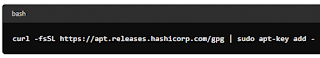
Add the HashiCorp repository:

Install Vault:
Run Vault in development mode:
Step 4: Configure Vault In development mode, Vault will run on port 8200. Set the VAULT_ADDR environment variable to point to the running Vault address:
Step 5: Install Prefect on the EC2 Instance Install Prefect and an additional module for integration with Vault:
Step 6: Store Secrets in Vault Before running the above code, you must save secrets in Vault. You can do this using the Vault CLI interface:
Step 7: Configure Prefect to Use Vault Configure Prefect to use Vault for password storage. Example code:
Step 7: Store Secrets in Vault Before running the above code, you must save secrets in Vault. You can do this using the Vault CLI interface.
6. Managing the Scheduler in Prefect.io
Creating a Schedule
Prefect.io allows the creation of schedules for workflows, enabling tasks to be automatically run at specified intervals.
Types of Schedules
- IntervalSchedule: Run workflows at fixed intervals.
- CronSchedule: Use cron syntax to define schedules.
- DateSchedule: Run workflows on a specified date and time.
Monitoring Schedules
Prefect Cloud allows monitoring workflow schedules, tracking their status, and managing them through the user interface.
7. Monitoring Processes Using the Prefect.io Interface
Prefect.io offers a user-friendly interface that makes it easy to track and manage workflows. It allows you to monitor task status, view logs, identify errors, and manage schedules.
- Description:
- Dashboard: The main area where you can see an overview of all active workflows and their status.
- Flow Runs: A detailed list of workflow runs along with their states.
- Task Runs: Information about individual tasks.
7. Integration with Git
Prefect.io can also integrate with Git, enabling version tracking of workflows and team collaboration.
Configuration
- Installing Prefect Git Storage:
pip install prefectpip install prefect-git
- Flow Settings
Integration with Kubernetes
Prefect.io can be deployed on Kubernetes, providing scalability and reliability for executing workflows.
Configuration
- Installing Prefect Kubernetes:
- Flow Settings
Summary
Prefect.io is a powerful workflow management tool that easily integrates with popular development tools and container orchestration platforms. With Prefect.io, you can automate your processes, monitor their execution, and scale them according to your needs.


















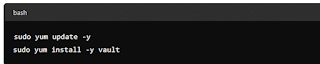







Komentarze
Prześlij komentarz